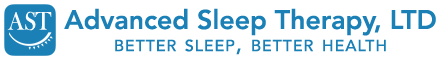How To Sign Your Paperwork
So, you were sent some paperwork from Advanced Sleep Therapy that needs to be signed electronically this is super easy just follow these simple steps.
• Download the pdf that was sent to you by Advanced Sleep Therapy.
• Open it in Adobe Acrobat Reader Free.
• Click “Sign Yourself”, choose Add Signature and Draw your signature.
• Now you can place your signature anywhere you need to.
• Using the text tool you can place text anywhere you need to.
• Save the document and you are ready to attach it to an email.
That’s it!
If you do not have Adobe Acrobat Reader Free, just search for it on Google it’s free for PC and MAC.
Thank you for choosing Advanced Sleep Therapy where better sleep means better health.